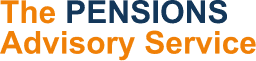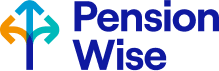Shopping around for better home phone and broadband deals can save you hundreds of pounds on your phone and internet costs. Find out how to get the best deal, including switching providers.
How to save on home phone and broadband bills
Home phone and broadband bills can be expensive, so we’ve pulled together a few tips to help keep your bills as low as possible.
Check your costs
Get your bills and check what you pay for broadband, line rental and calls. Look back over a few months. Is there anything you don’t use that’s adding extra costs? Has a deal expired? Are you often exceeding your allowance? Does your package suit your needs?
It’s always worth contacting your provider to see if there are ways to reduce your bill.
Know what you use
You might be able to cut your broadband costs by matching what you pay with what you need. Think about your household. How many devices are competing for a connection? If there’s a games console, several smartphones, a laptop, tablet and catch-up TV all running at the same time, you’ll need a package that can cope.
There’s no point going for cheap broadband if you’re going to get slow speeds when you’re using too much. Look out for the word ‘unlimited’ – if you really need speedy internet, fibre optic broadband might be the best choice.
And don’t pay extra for unlimited usage and a super speedy connection if you only check emails and browse the odd website. Which? has more information about getting the right speed for youOpens in a new window
Get haggling
If can be frustrating to see the best deals offered to new customers, when you’ve been paying full price for years. But even existing customers can ask for better deals.
Find out what’s being offered elsewhere and call your provider. Pick the options about ‘thinking of leaving’ and get through to the retention or disconnection team. Tell them you’re thinking of switching to a cheaper deal with a different provider. See if they can offer a better deal if you stay – discounted broadband, cheaper line rental, faster speeds, unlimited allowances, extra call plans or a router upgrade.
Which? has more tips on how to haggleOpens in a new window
When to get line rental and broadband together
In most cases, you need a home phone to get broadband.
Consider your home phone costs when looking at broadband prices, as many seemingly cheap deals involve you having to take out expensive line rental.
Keep phone bills low
When using your home phone, avoid peak calling times. Check when your supplier charges most for calls and try to avoid these times.
Or perhaps you could use wifi to make calls, such as WhatsApp, instead of using your home phone.
If you’ve got a 5G phoneOpens in a new window and connection at home, you could you use your phone as a hot spot to avoid needing a broadband contract.
Before you switch broadband provider
Here are some tips to help you find the best deal for you.
Beware of ‘up to’ speeds
Broadband providers advertise fast connections, but be wary of the term ‘up to’, because it might mean you don’t get the top speeds that are advertised.
Ask potential providers what your ‘personalised minimum guarantee speed’ would be. After signing up, if your speed drops below this minimum for three consecutive days, you can ask your provider to check for a fault and get it fixed. If this is left unresolved for 30 days, you should be able to end the contract with no penalty free.
To check how fast your current connection is, try the Which? free broadband speed test Opens in a new window
Look at what you’re getting compared to what you pay for. If there’s a big difference, bargain for a better price from your current provider. If you’re thinking of switching, ask the new provider for a realistic estimate of the speed you’ll actually get.
Think about the long term
Comparison websites can offer a bewildering choice of options: speed, usage, type of broadband, contract length, introductory offers, freebies and even shopping vouchers.
Focus on the speed and usage you want. Look beyond cheap short-term offers – instead, compare the cost of the first year.
See what your current provider is offering new customers, and what you can get elsewhere.
Find out if you can leave for free
Don’t switch elsewhere without checking if you’ll face a big bill. Contracts can run for 12, 18 or even 24 months. If you leave earlier, you might get charged cancellation fees. These fees could wipe out any saving from switching, so it might be best to wait until your contract ends.
Mid contract? It’s worth calling your provider and asking if you could cut costs with a different package.
In some circumstances, you can leave your contract early without paying anything. These include price hikes and poor service (slow speeds).
Which? has more about cancelling a contract under the Consumer Contract RegulationsOpens in a new window
Switching your home phone and broadband – the basics
Has your internet provider raised prices? Are you getting a poor service? Have you seen a better deal elsewhere? It’s never been easier to change your home phone and broadband provider. And you could save yourself hundreds of pounds on your bills. Here are some tips:
- Use more than one comparison website. They don’t all show the same deals and providers, so the more you check, the more likely you are to find a cheaper deal. Find out more in our guide on How to find the best deals using price comparison websites.
- Look at the monthly and yearly costs. Know what you’re buying, to avoid any surprises when your bill arrives.
- Watch out for promoted products. Many comparison sites take a commission when you switch through them. That means they might try to nudge you to pick one product over another, even if it’s not the best deal.
- Find out which provider is best. Ofcom has the latest customer satisfaction ratings for the large providersOpens in a new window
The two ways to switch broadband
There are two ways to switch broadband – ‘gaining provider led’ and ‘cease and re-provide’.
The one you pick depends on which provider you’re switching to and from;
- If you’re moving between broadband providers that use BT’s Openreach network (such as BT, EE, Sky and TalkTalk), you’ll use the ‘gaining provider led’ system.
- If you’re switching to or from a cable provider, such as Virgin Media, you’ll need to follow the ‘cease and re-provide’ process.
Here’s what those technical terms mean:
Gaining provider led
This is when you tell your new broadband provider you’re leaving your old supplier. You can apply to get your new broadband through a comparison website, on the company’s website or over the phone.
Tell them who your old supplier is. Your new one will do the rest and let you know when your internet is switched over.
Most contracts last between 12 and 24 months. When they’re finished, most providers let you cancel free of charge, with 30 days’ notice.
The provider you’re leaving will tell you if you’ll have to pay any early cancellation fees. And they’ll give you an idea of what the charge will be.
If you decide you don’t want to switch, you can cancel by contacting the new provider.
Cease and re-provide
This means you need to cancel with your old provider, as well as speaking to your new broadband company to get connected again.
Be aware that there might be a charge for cancelling your contract. You won’t be automatically told of early exit fees, so you’ll need to check those with your current provider.
Don’t worry if you’re not sure which one is for you. When you contact the provider you want to switch to, they’ll be able to tell you which process you need to follow.
Steps to switching
Here are the steps you’ll need to take to switch your broadband using either system.
Step 1. Check your contract
Contact your broadband provider to check if you’re outside your minimum contract period – or you might be liable for early exit fees.
They might be keen to keep you, and you might be able to haggle a cheaper deal. You can check at the same time how their cancellation process works.
Step 2. Find your new broadband provider
You can do this by entering your postcode into a few comparison website.
MoneySavingExpert’s comparison toolOpens in a new window is a good place to start, and you can also take a look at the list of Ofcom approved comparison sitesOpens in a new window
If you’re already paying for premium TV channels or you would like to get them, the MSE tool has the option for you to tick a box to add them onto your quote as a bundle.
Compare the different packages and pick the one that’s best for you. Remember not to only look at the price. Match the deal to your needs, and check reviews to see if other customers are happy.
Step 3. Start the switching process
Begin by contacting your new provider. They should be able to tell you which process you’ll follow and if you’ll need to contact your old provider to cancel.
Changing your mind
If you change your mind, regardless of how you need to switch, you have 14 days to cancel the switch before your new contract starts.
What to do if you’re struggling to pay your home phone or broadband bill
If you need help, contact your provider as soon as possible and explain your situation. They might be able to help you out. Some providers also offer low-cost plans to help you make mobile calls and get online if you’re getting certain benefits, known as social tariffs.