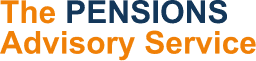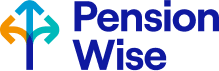These simple tips will help protect you against scams and fraud, plus what to do if you don’t get the item you order.
Use a secure connection
Use a safe and secure wi-fi connection or mobile data when shopping online – fraudsters can use public wi-fi to steal information.
It’s also worth making sure your software and anti-virus protection is up to date.
Check the website is genuine
If you don’t recognise a retailer, always be careful before making a purchase. Especially if you’ve found a deal that seems too good to be true.
It’s worth checking:
- feedback from others, such as reviews on TrustPilotOpens in a new window – just be aware these might not all be true
- the company is registered at Companies HouseOpens in a new window
- if they reply to emails or answer the phone.
Scammers can make fake sites to trick you into thinking it’s the real deal. So, even if it’s a brand you trust, check the website address bar:
- has a locked padlock symbol
- starts with https://
- has no spelling mistakes or strange characters.
See Am I being scammed? for help on recognising scams.
Check the delivery and returns policy
Genuine sellers will list returns and delivery information on their website. It’s also useful to know in case anything goes wrong.
Things to check include:
- how long delivery should take
- if they’ll give you a parcel tracking number
- what to do if the item is lost or arrives faulty
- how to return if you change your mind.
Use a strong password if creating an account
Always choose strong passwords for your online accounts, using a combination of upper case, lower case, numbers and special characters. Using a phrase or sentence is good practice.
Find out more, including how password managers work, at Get Safe OnlineOpens in a new window
Use a credit card to pay
A credit card gives you free spending protection on everything you buy. If something goes wrong and the retailer won’t give you a refund, you can ask your bank to give your money back.
You get two levels:
- Section 75 if the item costs £100 to £30,000 – the credit card provider has equal responsibility with the seller for faulty, unsatisfactory or undelivered items
- Chargeback on all purchases – you have 120 days to claim if the item doesn’t arrive or is faulty.
Provided you pay the bill in full and on time each month, you won’t be charged interest. See our simple guide to credit cards for more information.
Debit cards and Paypal also offer protection
If you don’t want to use a credit card:
- Debit cards also offer chargeback protection on all purchases (but not Section 75)
- Paypal has a buyer protection scheme if an item is not delivered or not as described.
What to do if something goes wrong
The process to follow depends on what has happened.
Problem with a purchase
If you have a problem with a purchase, like receiving a faulty item or not getting what you've paid for, always ask the company to sort it first.
If they won’t give you a refund, you can ask your bank or credit card provider to give your money back. They’ll investigate and let you know the outcome within eight weeks.
If you don’t agree, or the timeframe has passed, you can take your complaint to the free Financial Ombudsman Service. They’ll provide an independent decision on whether your bank’s response was fair or if they need to do more. For more information, see our full how to complain guide.
Victim of fraud or a scam
If you think you’ve used a fraudulent website or scammers have your details, quickly ask your bank to cancel your card. They might also be able to refund the transactions.
To speak to someone, call our financial crimes and scams unit on 0800 015 4402.
It’s also worth reporting it to: