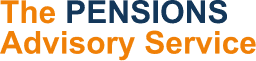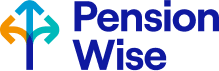Online and mobile banking make managing your accounts easy and safe, wherever you are in the world. With instant access to your balance, payments and other features such as spending notifications, you’ll have the tools to stay in control of your finances and stop avoidable charges.
Access your accounts online
Online and mobile banking usually let you:
- view your accounts, including savings, credit cards, mortgages, loans and investments
- pay bills and transfer money to other accounts
- set up or cancel regular payments, such as Direct Debits and standing orders
- view transactions and bank statements
- open and close accounts, or request changes – such as adjusting your overdraft or credit limit
- set up instant spend notifications whenever your card is used
- freeze and order new cards, plus set maximum spending and cash withdrawal limits.
How to set up online and mobile banking
You’ll need to register for access, which you can usually request online. The easiest way is to go to your bank’s homepage and look for ‘register’, then follow the on-screen steps. For mobile banking, you can download your bank’s app from the app store on your mobile phone.
The registration process varies per bank but usually involves completing several security steps. This could include:
- a set-up code sent to your mobile
- a password and registration number posted to you
- a card reader or security device sent to you, which you’ll need to log on.
Once you’re registered, you’ll be able to login whenever you need to.
If you’re not confident doing this yourself, check if your bank can help you – many offer free digital lessons over the phone or via video call.
Keeping your online account safe
Banks take lots of precautions to make sure your online account is safe, including using encrypted websites, timed logouts and multi-step verification processes. This works by using something you know, such as a password, and something you have, like your mobile phone and fingerprint.
For example, before allowing you to log in or make a payment, you could be asked to:
- enter your username and password
- confirm a code that’s been sent to your device
- use facial recognition or a fingerprint reader.
Having instant access to your accounts can also help you spot any unusual activity quickly, especially if you’ve set up spending notifications that alert you whenever your card is used.
Many online banking platforms also allow you to freeze your card – for example, if you realise it’s lost or stolen – and set up daily spending and cash withdrawal limits.
How to protect yourself from scams
While the technology has safeguards in place, there are many online and phone scams to watch out for. Run by fraudsters, the aim is to trick you into sharing your login details or other sensitive details so they can gain access.
Here are a few rules to follow to stay safe:
- Never give personal information, passwords or online banking login details to anyone – your bank will never call, email or text you asking for these.
- If you receive a phone call from someone claiming to be from your bank, hang up the phone and dial 159 – the Stop Scams UK hotlineOpens in a new window – or the number printed on the back of your card to make sure it’s genuine.
- Don’t reply to emails that claim to be from your bank asking for personal details or passwords, and never click on any links. Instead, forward the email to report@phishing.gov.ukOpens in a new window so the National Cyber Security Centre (NCSC) can investigate.
- If you receive a suspicious text message, don’t respond. You can forward this to 7726 for free, which reports the message to your mobile operator.
- Check your statement often and report any unusual activity to your bank as soon as you can.
- Use a safe and secure wi-fi connection or mobile data when accessing your accounts – fraudsters can use public wi-fi to steal information.
- Always remember to log out of your online banking session.
Read more in our beginner’s guide to scams and find more information about shopping and paying safely online.
See all your accounts in one place – how Open Banking works
Each bank has their own online and mobile banking platform, so you’ll need to use different apps or login details to view each of your accounts – unless they’re all with one provider.
You’ll still need to register for online or mobile banking for each account, but sharing your banking information safely and securely via Open Banking enables you to see most – if not all – of your accounts in one app or online account.
Be careful before sharing your data
There are several companies that provide account dashboard services, including some high-street banks. Always make sure you’re confident that any organisation you share your information with are who they say they are – check whether the app or website you want to use is registered by the Financial Conduct Authority (FCA)Opens in a new window and is on the Open Banking websiteOpens in a new window before using it.
As part of the sign-up process, you’ll usually be asked for the details of the accounts you’d like to connect, and the information you’re happy for them to be able to view. This could include:
- account data, including the balance and name on the account
- regular payment details, such as standing orders and Direct Debits
- transactions, such as incoming and outgoing payments
- account features and benefits, such as fees, overdraft payments and rewards.
You’re then usually directed to your banking app or online portal to login and confirm you want to share this information. You can withdraw your permission at any time, although it automatically expires after 90 days unless you renew it.
What to do if something goes wrong
If you notice a payment out of your account that you didn’t authorise, contact your bank or building society as soon as possible to ask for a refund.
You also have the right to complain directly to a company and they must respond within 15 working days. If your data has been used for something you didn’t agree to, they must explain how and why they’re processing your information
If you’re not happy with how your information is being used, contact the Information Commissioner’s Office (ICO)Opens in a new window If you think you’ve been the victim of a scam, report it to Action Fraud on 0300 123 2040Opens in a new window or use their online reporting toolOpens in a new window You should also report it to the FCAOpens in a new window
Alternatives to online banking
Although many accounts are only available online or via an app, you’ll still find lots of options that allow you to open and manage in a branch, via a Post Office, by post and by phone.
With these accounts, online and mobile banking are optional – so you can simply choose not to register.
To compare current account features, including those that offer branch and Post Office banking, use our comparison tool.