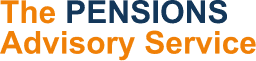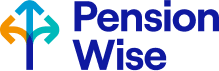If you link your credit or debit card to an electronic wallet – such as PayPal, Apple Pay, Google Pay or Samsung Pay – you can spend online or in store without needing the card. Here’s how they work and what to watch out for.
What’s in this guide
What is a digital wallet?
A digital wallet or e-money account lets you pay for things without needing to use your card. Some might also let you send, receive and hold money.
You usually:
- Set up security, such as:
- a username and password
- facial or fingerprint recognition
- sending a code to your email or mobile phone.
- Add at least one payment card, like a debit or credit card. This usually involves passing a security check with your bank.
- Choose your preferred payment method. Typically either:
- charging the linked payment card – you can set a default card if you have more than one
- using funds held in the e-money account.
- Use the wallet to pay:
- online retailers – you’ll usually see this option at checkout
- in store – using a smartphone or smartwatch to pay contactless, or using a QR code to link your online wallet account
- other people – from your online wallet account, often using their email address.
The available features will depend on the e-payment company you use. Here’s how the largest ones work.
Paypal
A Paypal account is free and lets you:
- link a debit or credit card
- add money to your account
- pay retailers online
- pay in store by scanning a QR code
- send and receive money worldwide.
Paypal also offers their own Buy Now Pay Later scheme called Paypal Credit. This is a form of debt so always make sure you can afford to repay before applying. Find out more in how to use Buy Now Pay Later.
What to watch out for
Here are the main drawbacks:
you won’t get Section 75 protection if you pay by credit card via Paypal
money held isn’t protected by the Financial Services Compensation Scheme (FSCS), so you wouldn’t get compensation if Paypal goes out of business
you’ll usually pay to send money overseas, so always check if there are cheaper options
if you have money in your account but don’t log in for a year, you’ll be charged an inactivity fee of up to £9.
If you have a problem with a purchase
If an item is not delivered or not as described, always try to resolve the problem with the company first. If that doesn’t work, you can try:
claiming under the Paypal Buyer Protection schemeOpens in a new window – you have 180 days to do this
asking your bank for a refund via the chargeback scheme (if you used your debit or credit card to pay via Paypal) – you have 120 days to submit a claim.
Our guide Claiming compensation if you’ve been mis-sold can help if you have an issue with a purchase.
Apple, Google and Samsung Pay
These free accounts create virtual versions of your credit and debit cards to use online, in store or on public transport. You can’t send or receive electronic payments or keep money in a separate account.
You’ll usually need a recent smartphone or other contactless device (like a smart watch) to register:
Apple Pay only works on iPhone, iPad, Apple Watch or Mac
Samsung Pay only works on Galaxy devices
Google Pay works on Android devices.
You can then use your device to pay anywhere that accepts contactless payment. As you’ll need to enter a passcode or use facial or fingerprint recognition, there’s no limit to the amount you can pay (normal contactless debit card payments have a £100 limit).
If something goes wrong
Always speak to the company you’re paying to try and resolve any problems first. If that doesn’t work, you can ask your bank to investigate.
Our guide on debit and credit card protection has full help on the route you can take, depending on the type of card you used.
Tips to keep your details safe
Here are general rules to follow:
never share any of your payment login details with anyone
set up a security lock for your smart device, such as a passcode or facial recognition
monitor your accounts regularly – check if your bank offers instant spending notifications
if you don’t recognise a transaction, report it to your bank immediately
if your device is lost or stolen, ask your bank to cancel your payment cards.
Before entering your payment details online, always make sure you’re confident the company is genuine. For example, check the address bar:
has a locked padlock symbol
starts with https://
See more information on how to shop safely online.